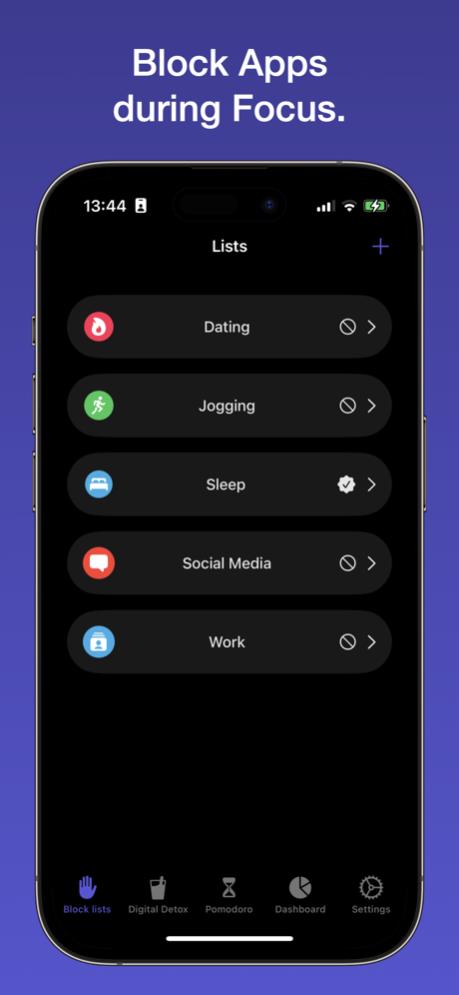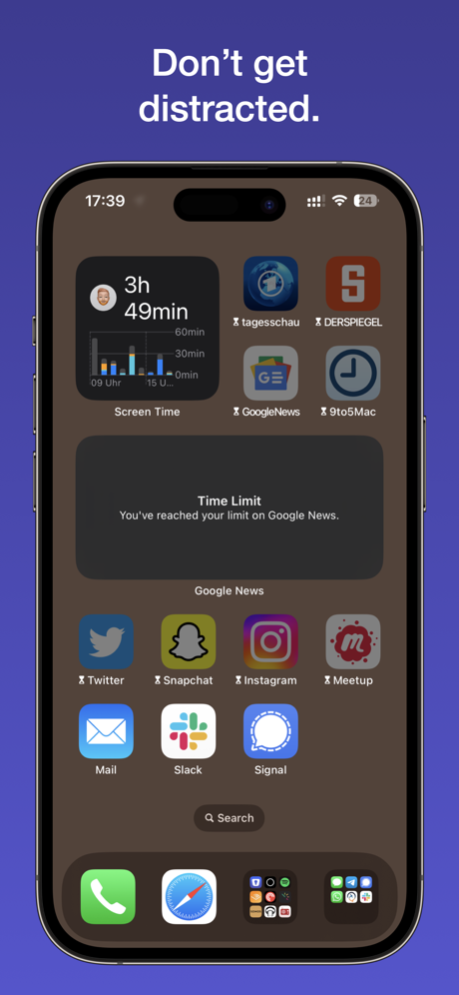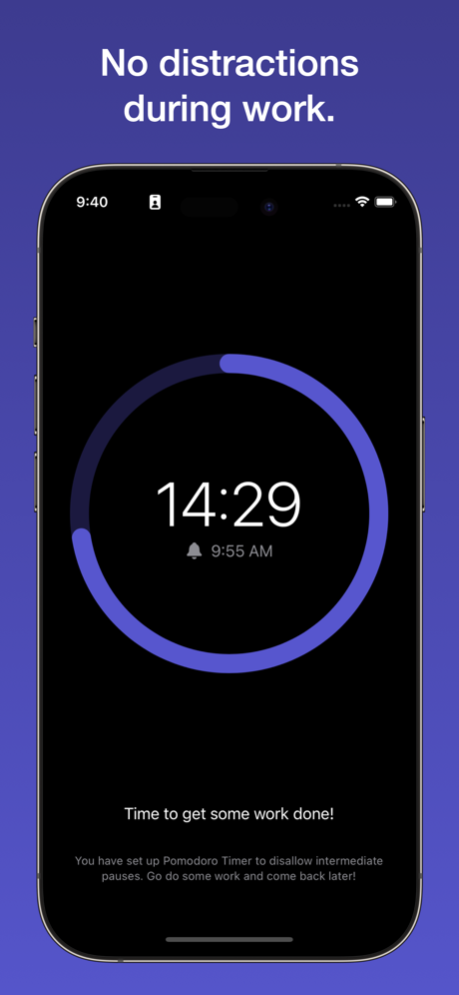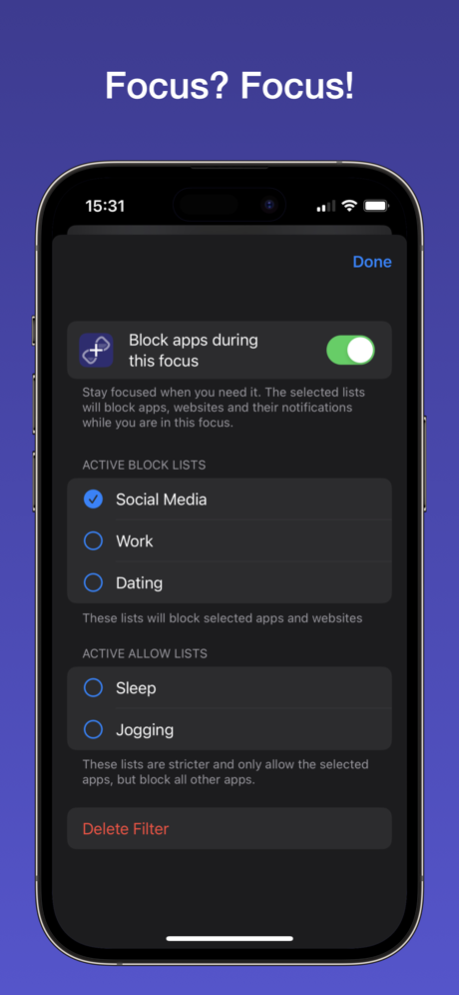ScreenTime+ | Focus App Block 1.1
Free Version
Publisher Description
Take back control of your time.
ScreenTime+ allows you to take back control of your phone. Use the iOS focus modes to disable apps and notifications completely. Accessing them is no longer possible while your are focusing on your task. You can study, without getting distracted by messages from friends. You can work without distracting you with the doom scroll. You can focus on your friends and family without all those work mails taking your attention. And when you need it, exercise digital detox by blocking all apps on your phone.
With ScreenTime+ you get back control over your phone.
* Block access to apps entirely
* Block apps based on your current iOS focus
* Block all apps, but a small subset of necessary ones
* With digital detox, you can lock down your phone for a limited time
* Pomdoro Timer blocks all apps and only allows access during breaks
* View your daily screen time
* See what takes your attention the most
* If you need access to an app? You can allow to pause the restriction.
* Powerful Shortcuts can be used to automate app blocking, digital detox, and pomodoro timer.
Available Subscription Options:
ScreenTime+ Pro (annual / lifetime unlock)
Terms (EULA): https://www.apple.com/legal/internet-services/itunes/dev/stdeula/
Privacy Policy: https://riedel.wtf/privacy
Nov 13, 2022
Version 1.1
* Block custom websites. You can now add any websites that should be blocked
* Block websites in any browser (including Chrome and Firefox)
* Block adult content without blocking any other websites
* The app now runs faster
* Improved Pomodoro Timer
* iCloud synchronization
* Schedules are more reliable
About ScreenTime+ | Focus App Block
ScreenTime+ | Focus App Block is a free app for iOS published in the Office Suites & Tools list of apps, part of Business.
The company that develops ScreenTime+ | Focus App Block is riedel.wtf apps S.L.. The latest version released by its developer is 1.1.
To install ScreenTime+ | Focus App Block on your iOS device, just click the green Continue To App button above to start the installation process. The app is listed on our website since 2022-11-13 and was downloaded 0 times. We have already checked if the download link is safe, however for your own protection we recommend that you scan the downloaded app with your antivirus. Your antivirus may detect the ScreenTime+ | Focus App Block as malware if the download link is broken.
How to install ScreenTime+ | Focus App Block on your iOS device:
- Click on the Continue To App button on our website. This will redirect you to the App Store.
- Once the ScreenTime+ | Focus App Block is shown in the iTunes listing of your iOS device, you can start its download and installation. Tap on the GET button to the right of the app to start downloading it.
- If you are not logged-in the iOS appstore app, you'll be prompted for your your Apple ID and/or password.
- After ScreenTime+ | Focus App Block is downloaded, you'll see an INSTALL button to the right. Tap on it to start the actual installation of the iOS app.
- Once installation is finished you can tap on the OPEN button to start it. Its icon will also be added to your device home screen.